TrackMe - Personal GPS Tracker
TrackMe can record your location to our secure server - then, armed with a passkey you can control, use the tracking URL to view your location. Share the passkey with friends and family and they can see where you are as well.
The first step to getting TrackMe working is set your user name - this is actually an optional step now, but a good idea. There is a "Change User Name" button on the main TrackMe screen. Click this, then enter a User Name - this will update the TrackMe account for your Android device.
Once you have your account set up, all you need to do is press the "Start" button. The TrackMe service will launch, and begin sending your location to the web server. The service will run as a background process until you stop it - no need to worry about the app being closed.
NEW: TrackMe Friends
To access the Friends list on the TrackMe app, press the orange arrow on the side of the screen (or the bottom, if you are in Landscape mode). This will open up the Friends list. Select to add a new Friend, and you will be given a choice of how to identify the Friend - at the moment you can only use the Tracking URL, as there is no way to get the Master Key from the app yet. The Master Key
will enable you to track a user even if they change their passkey - or more importantly, enable you to embed a TrackMe map on another page, and not need to worry about changing the page every time your passkey changes. We will be expanding on this feature very soon.
Some of the updates we have in the pipeline: Location pictures, Reverse geo-coding (display your location as an address) - this is already implemented in the Android app, but will also be possible on the Tracking page, Static POIs, data download.
There is a free trial of TrackMe
available from the Android Market - this version will expire 30 days after you create your User account. When you decide to upgrade to the full version, please uninstall the trial version.
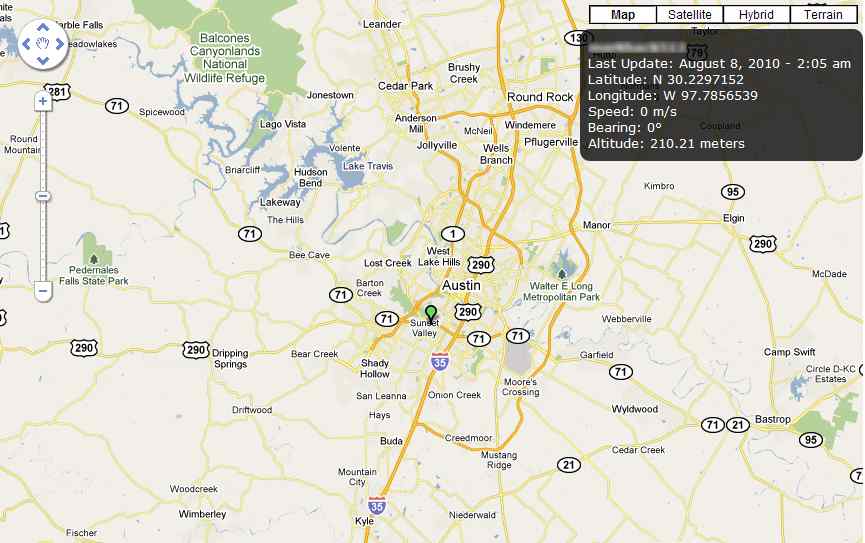
Changelog:
Version 2.1.0: Add TrackMe friends to your map
Version 2.0.4: Droid 2 users were all sharing the same ID
Version 2.0.2: Bug fixes
Version 2.0.1: Added UTM & MGRUTM location types
Version 2.0: UI updated. Email, SMS & Facebook your tracking URL. User pictures. SMS control (start/stop via SMS)
Version 1.2.1: Null location problem fixed
Version 1.2.0: Huge battery life improvements
Version 1.1.4: Update distance option & battery life improvements
Version 1.1.3: Support for speed, bearing & altitude, and improved resilience
Version 1.1.2: Added option to start when device powers on.
Version 1.1.1: Localized update time and a location accuracy indicator
Version 1.1: Added passkey security
Version 1.0: Initial Release